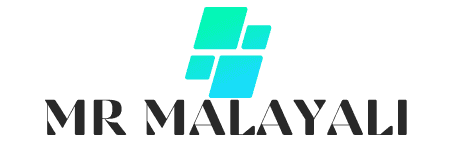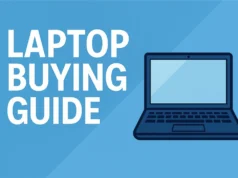Contents
- 1 Unleashing Your Creativity on the Go: A Comprehensive Review of InShot App
- 2 What is InShot?
- 3 Key Features That Make InShot a Powerhouse:
- 4 1. Video Editing:
- 5 2. Photo Editing:
- 6 3. Collage Maker:
- 7 4. Aspect Ratio Customization:
- 8 5. High-Quality Export:
- 9 User Interface and Experience (UI/UX):
- 10 Pros of Using InShot:
- 11 Cons of Using InShot:
- 12 Who Should Use InShot?
- 13 Conclusion:
- 14 DOWNLOAD INSHOT👈👈👈
Unleashing Your Creativity on the Go: A Comprehensive Review of InShot App
In today’s visually-driven world, captivating videos and stunning photos are no longer just for professional creators. With the rise of social media platforms like Instagram, TikTok, and YouTube, everyone needs a powerful yet easy-to-use tool to craft compelling visual content directly from their smartphones. Enter InShot, a popular mobile video and photo editor that has quickly become a go-to choice for millions of casual users and aspiring content creators alike.
But what exactly makes InShot stand out in a crowded market of editing apps? Let’s dive deep into a comprehensive review of its features, functionalities, and overall user experience.
What is InShot?
InShot is an all-in-one mobile editing application available on both Android and iOS platforms. Primarily known for its robust video editing capabilities, it also offers a surprisingly strong suite of photo editing tools and collage-making features. Its intuitive interface and a wide array of options make it accessible even for beginners, while still providing enough functionality to satisfy more advanced users.
Key Features That Make InShot a Powerhouse:
InShot packs an impressive punch when it comes to features, offering almost everything you’d need for basic to intermediate video and photo editing.
1. Video Editing:
- Trimming & Cutting: Easily trim unwanted parts, cut out sections, and split clips with precision.
- Merging & Combining: Combine multiple video clips and photos into a single project.
- Speed Control: Adjust video speed from slow-motion to fast-motion, creating dynamic effects.
- Music & Sound Effects: Add background music from InShot’s library, your device, or extract audio from other videos. A vast collection of sound effects is also available.
- Voice-overs: Record your own narration directly within the app.
- Text & Stickers: Overlay customizable text with various fonts, colors, and animations. A rich library of trendy stickers and emojis helps in expressing creativity.
- Filters & Effects: Apply a wide range of visual filters and effects to enhance the mood and aesthetic of your videos.
- Adjustments: Fine-tune brightness, contrast, saturation, sharpness, and other visual parameters.
- Backgrounds: Add blurred, colored, or custom image backgrounds for videos not in standard aspect ratios (e.g., vertical video for horizontal output).
- Keyframe Animation: For more advanced users, keyframe animation allows for dynamic movement of text and stickers.
- PIP (Picture-in-Picture): Overlay videos or photos on top of your main video.
2. Photo Editing:
- Basic Adjustments: Crop, rotate, adjust brightness, contrast, saturation, and more.
- Filters & Effects: Apply Instagram-like filters and unique effects.
- Text & Stickers: Add text overlays and a variety of stickers.
- Blur & Backgrounds: Blur specific parts of the photo or change backgrounds.
3. Collage Maker:
- Combine multiple photos into creative collages with various layouts, borders, and backgrounds.
4. Aspect Ratio Customization:
- One of InShot’s strongest points is its ability to easily change aspect ratios, making content instantly ready for different platforms (e.g., 9:16 for TikTok/Reels, 1:1 for Instagram feed, 16:9 for YouTube).
5. High-Quality Export:
- Export videos in various resolutions, including 4K (depending on device capabilities), and adjust frame rates.
User Interface and Experience (UI/UX):
InShot boasts an incredibly user-friendly interface. The tools are logically arranged and easily accessible with large, clear icons. Even if you’ve never edited a video before, you can pick up the basics quickly. The drag-and-drop functionality for arranging clips and the intuitive slider controls for adjustments contribute to a smooth editing workflow.
Pros of Using InShot:
- Extremely User-Friendly: Ideal for beginners and casual users.
- Feature-Rich: Offers a comprehensive set of tools for both video and photo editing.
- Aspect Ratio Flexibility: Easily optimize content for different social media platforms.
- Regular Updates: The app is frequently updated with new features, filters, and effects.
- Good Performance: Generally runs smoothly even on mid-range smartphones.
- Cost-Effective: The free version offers substantial features, with a reasonably priced “InShot Pro” subscription to unlock all features and remove watermarks.
Cons of Using InShot:
- Watermark in Free Version: The free version places a visible “InShot” watermark on exported videos, which can be removed by watching an ad or subscribing to Pro.
- Limited Advanced Features (Compared to Desktop Software): While powerful for mobile, it lacks the depth of professional desktop editing software (e.g., multi-track editing, complex color grading, advanced audio mixing).
- Storage Consumption: Projects and cached files can take up a fair amount of storage space on your device.
- In-App Ads (Free Version): The free version might show occasional ads.
Who Should Use InShot?
InShot is an excellent choice for:
- Social Media Content Creators: Perfect for quick edits for Instagram Reels, TikTok, YouTube Shorts, and Facebook.
- Vloggers & YouTubers (Beginners): Great for on-the-go editing of daily vlogs or simple video content.
- Small Businesses: Ideal for creating engaging promotional videos and photo content without needing professional equipment or software.
- Casual Users: Anyone who wants to edit personal videos or photos for fun and sharing with friends and family.
- Students: For school projects requiring video presentations.
Conclusion:
InShot has firmly established itself as a leading mobile video and photo editor. Its powerful features, combined with an incredibly intuitive interface, make it an indispensable tool for anyone looking to create engaging visual content directly from their smartphone. While it may not replace professional desktop software for complex projects, for quick, high-quality, and social media-ready edits, InShot is a top-tier choice that empowers users of all skill levels to bring their creative visions to life. If you’re looking for a reliable and robust mobile editing app, InShot is definitely worth downloading and exploring.
Disclaimer: This review is based on general knowledge and publicly available information about the InShot app. App features and pricing may change over time. Always check the official app store for the latest details.