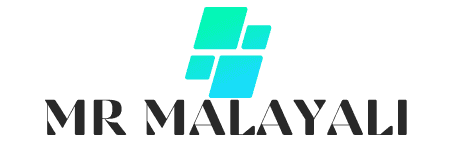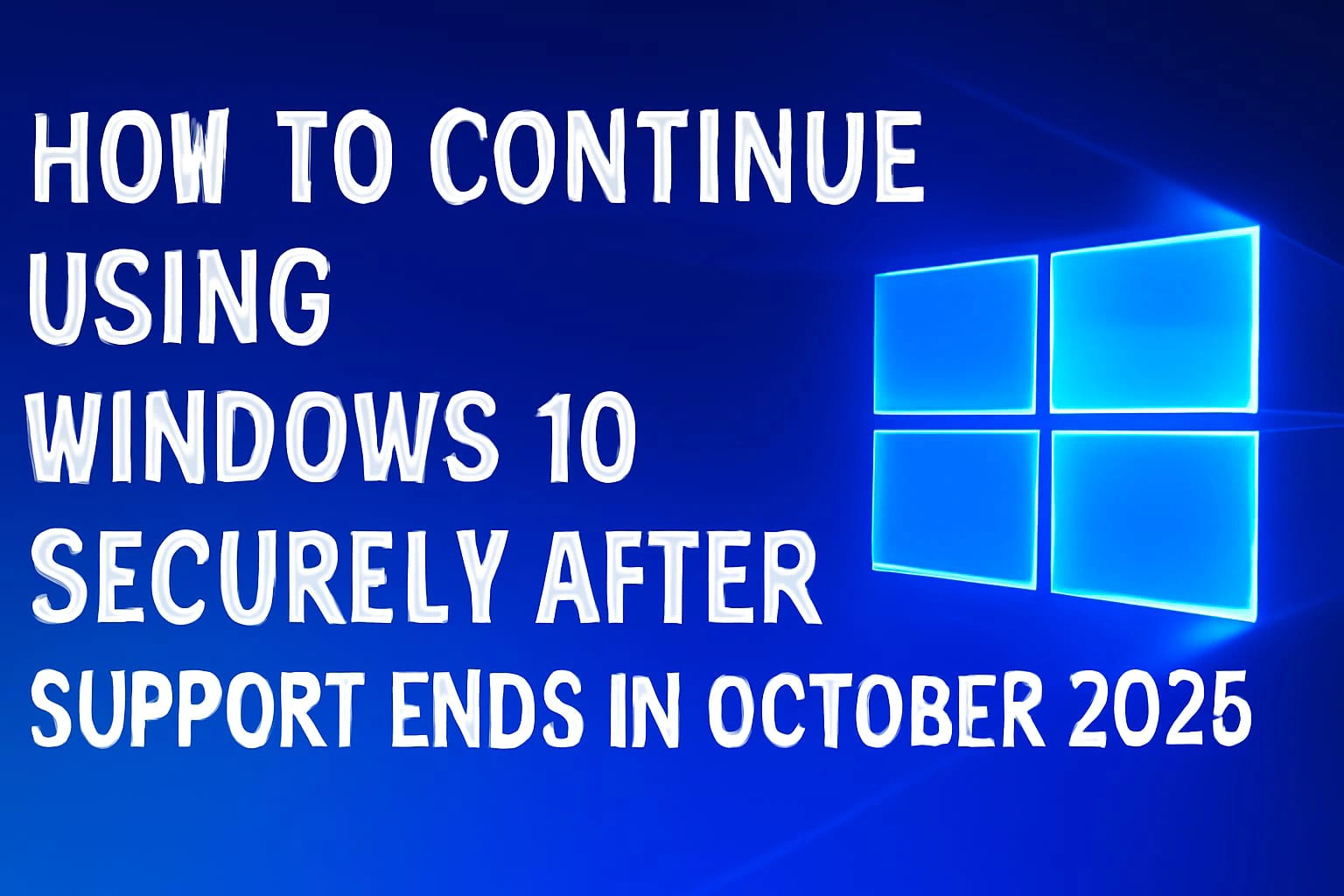Contents
- 1 How to Continue Using Windows 10 Securely After Support Ends in October 2025
- 2 1. Subscribe to Microsoft’s Extended Security Updates (ESU)
- 3 2. Get Free ESU Updates Through Microsoft Accounts
- 4 3. Use a Trusted Third-Party Antivirus
- 5 4. Follow Safe Computing Practices
- 6 5. Consider Upgrading to Windows 11 or Linux
- 7 Summary Table
- 8 Final Thoughts
How to Continue Using Windows 10 Securely After Support Ends in October 2025
Microsoft will officially end support for Windows 10 on October 14, 2025. After this date, there will be no more security updates, feature enhancements, or technical support from Microsoft. However, your system will continue to work. So, how can you keep using Windows 10 securely beyond this date? Let’s explore your options.
1. Subscribe to Microsoft’s Extended Security Updates (ESU)
Microsoft is offering Extended Security Updates (ESU) for users who want to continue using Windows 10 safely. This plan provides security patches after October 2025 for a yearly fee, starting at $30 per device for individual users. Businesses can renew for up to 3 years, but personal users are limited to one year.
2. Get Free ESU Updates Through Microsoft Accounts
Microsoft is offering free ESU updates for one year if your PC is synced with a Microsoft account and connected to the cloud. If your device meets the eligibility requirements, you can claim these free updates without paying the subscription fee.
3. Use a Trusted Third-Party Antivirus
Since Microsoft will stop providing security patches, it’s crucial to install a reliable antivirus tool. Top-rated solutions like Bitdefender, Norton, or Kaspersky can help protect your system against new threats. Keep your antivirus updated and enable real-time protection.
4. Follow Safe Computing Practices
- Always keep your software and drivers up to date.
- Enable the firewall and disable unused services like Remote Desktop and Bluetooth.
- Back up your files regularly to external drives or cloud storage.
- Use a virtual machine to test untrusted apps and files safely.
- Browse the web using secure browsers like Chrome, Firefox, or Brave.
5. Consider Upgrading to Windows 11 or Linux
For long-term peace of mind, upgrading to Windows 11 (if your hardware supports it) is highly recommended. Alternatively, lightweight Linux distributions like Ubuntu or Linux Mint offer secure and stable alternatives for older devices.
Summary Table
| Option | Benefit | Limitations |
|---|---|---|
| ESU Subscription ($30) | Official security updates from Microsoft | 1-year for personal use only |
| Free ESU (Cloud-linked device) | 1-year free security updates | Requires synced Microsoft account |
| Third-party Antivirus | Protects against malware and online threats | No Microsoft updates |
| Safe Practices | Minimizes vulnerability risks | Requires constant attention |
| Upgrade OS | Long-term security and compatibility | May require new hardware |
Final Thoughts
Windows 10 will continue to work after October 2025, but without official support, it’s essential to take steps to stay secure. Whether you choose to subscribe to ESU, install antivirus software, or upgrade your system entirely, planning ahead will help you avoid unnecessary risks.
Windows 10 support ends on October 14, 2025
Best Gaming Laptop in 2025 – Full Review & Guide