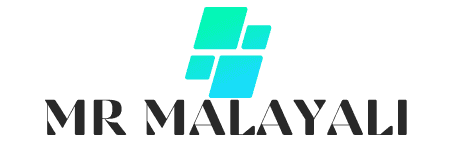Contents
Euro Truck Simulator 2: Cheats & Console Commands Guide
Euro Truck Simulator 2 (ETS2) is a game of skill and patience, but sometimes you might want a little boost to get your trucking empire off the ground. While the game doesn’t have traditional cheat codes, there are ways to use console commands and game file editing to get unlimited money, XP, and more.
Here is a guide on how to activate and use the most popular “cheats” in ETS2.
Step 1: Enable the Developer Console
Before you can use any commands, you need to enable the console.
- Go to your Documents folder and find the “Euro Truck Simulator 2” folder.
- Open the file named
config.cfgwith a text editor like Notepad. - Find the lines:
uset g_developer "0"uset g_console "0"
- Change the “0” to “1” for both lines so they look like this:
uset g_developer "1"uset g_console "1"
- Save the file and close it.
Now, when you are in the game, you can press the tilde key ~ on your keyboard to open the console.
Step 2: Useful Console Commands
Once the console is open, you can type these commands and press Enter to activate them.
g_set_time [hour]– Changes the time of day. For example,g_set_time 14will set the time to 2:00 PM.g_set_weather [0/1]– Sets the weather.g_set_weather 0for clear weather,g_set_weather 1for rain.g_traffic [0/1]– Toggles traffic on or off.g_traffic 0will remove all AI traffic from the road.goto [city_name]– Teleports your truck to a specific city. For example,goto berlinwill instantly transport you to Berlin. (Note: This might not work in all versions, or may require specific map coordinates.)
Step 3: How to Cheat for Money and XP
The most common “cheats” for ETS2 involve editing your save file. This method is a bit more advanced, but it is the primary way to get unlimited money and XP.
- Backup Your Save File: Before you do anything, go to
Documents\Euro Truck Simulator 2\profile\and make a copy of your profile folder. This is important in case something goes wrong. - Open the Save File: Your save file is usually in the profile folder, named something like
123456789.sii. You need a tool called “SiiS Explorer” to decrypt it, as the file is encrypted by default. You can find this tool on the ETS2 forums or modding websites. - Edit the File: Once you have decrypted the file, open it with Notepad. Search for
money_accountandexperience_points. - Change the Values: You can now change the numbers next to these keywords to a high value. For example,
money_account: 99999999andexperience_points: 99999999. - Save and Encrypt: Save the file, and then use SiiS Explorer again to encrypt it back.
- Load the Game: When you load your profile in the game, you should see the new, high values for money and XP.
Disclaimer:
Use these cheats at your own risk. Editing game files might cause issues with your save game, especially after a game update. Also, remember that using cheats can take away the challenge and fun of the game!